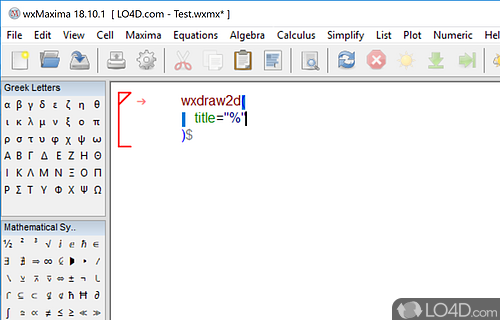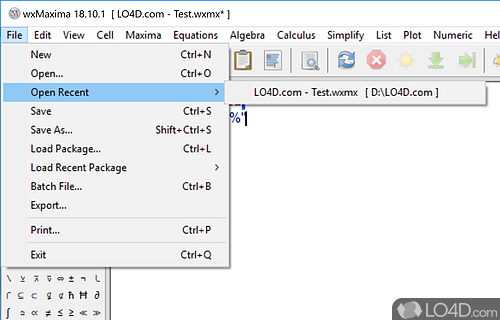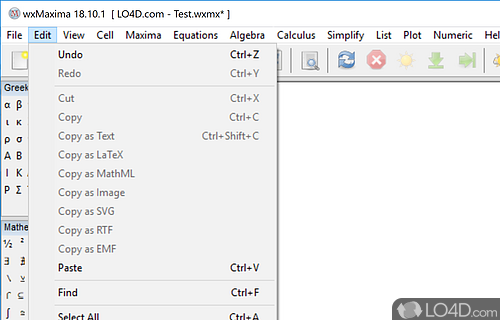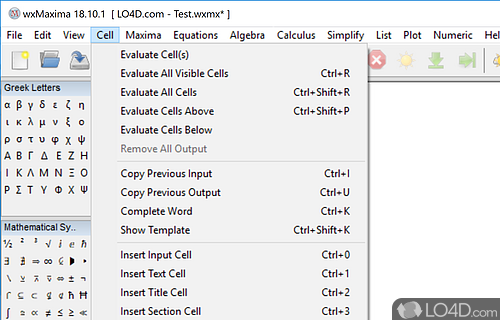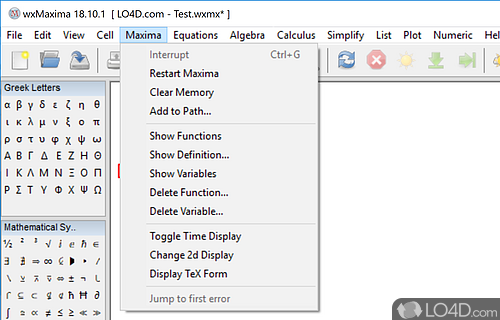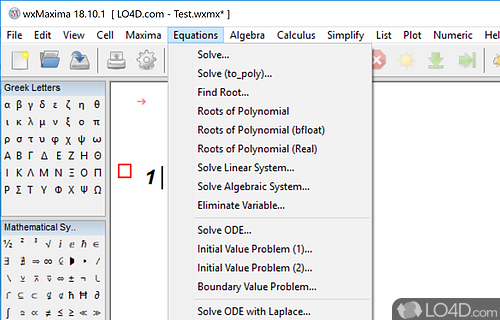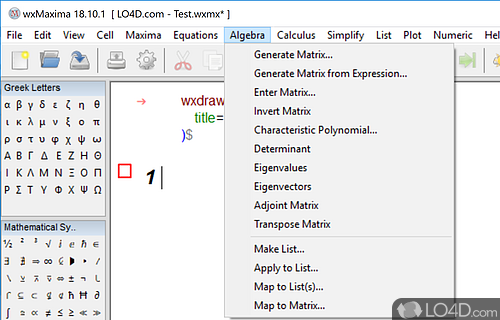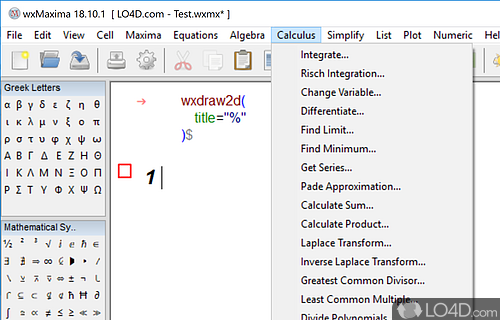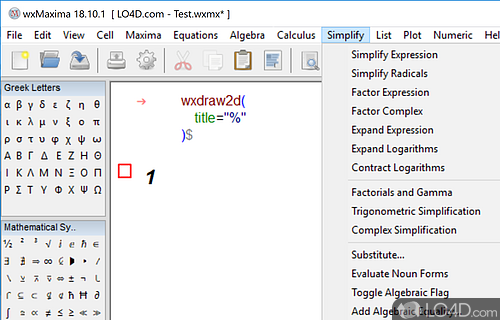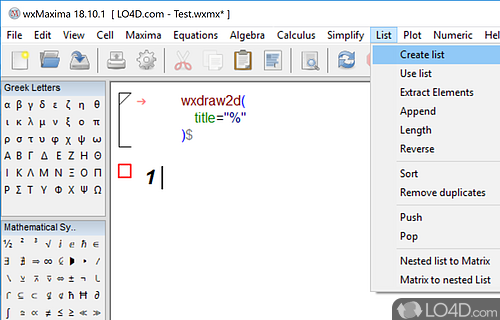Complete algebra application with an easy way to insert functions, work with variables and deal with complex numbers and mathematical formulae.
Maxima is a free and open source function plotter app and calculator developed by Alexey Beshenov for Windows. It's straightforward, light on system resources and advanced.
The download has been tested by an editor here on a PC and a list of features has been compiled; see below. We've also created some screenshots of Maxima to illustrate the user interface and show the overall usage and features of this function plotting program.
Computer algebra system that manipulates numerical expressions
Maxima is a system for the manipulation of symbolic and numerical expressions, including differentiation, integration, Taylor series, Laplace transforms, ordinary differential equations, systems of linear equations, polynomials, sets, lists, vectors, matrices and tensors.
Maxima yields high precision numerical results by using exact fractions, arbitrary-precision integers and variable-precision floating-point numbers. Maxima can plot functions and data in two and three dimensions.
Features of Maxima
- Algebraic geometry: Find solutions of polynomial equations.
- Calculus: Derivatives, integrals and Taylor series.
- Cryptography: Encrypt and decrypt messages.
- Differential equations: Solve linear, nonlinear and differential equations.
- Discrete math: Graph theory and combinatorics.
- Linear algebra: Matrices, determinants and eigenvalues.
- Number theory: Prime factorization and modular arithmetic.
- Numerical analysis: Approximate numerical solutions.
- Optimization: Find maxima and minima of functions.
- Plotting: Generate 2D and 3D plots.
- Programming: Customize Maxima with Lisp and Scheme.
- Statistics: Descriptive statistics and hypothesis testing.
- Symbolic calculations: Solve equations, simplify expressions.
- Symbolic programming: Create and manipulate symbolic objects.
- User-friendly: Intuitive graphical user interface.
Compatibility and License
Maxima has been released under the open source GPL license on Windows from calculators. The license provides the options to freely download, install, run and share this program without any restrictions. The source code for Maxima should be freely available and modifications are certainly permitted as well as the option to inspect the software.
What version of Windows can Maxima run on?
Maxima can be used on a computer running Windows 11 or Windows 10. Previous versions of the OS shouldn't be a problem with Windows 8 and Windows 7 having been tested. It comes in both 32-bit and 64-bit downloads.
Filed under:
- Maxima Download
- Free Calculators
- Open source and GPL software
- Function Plotting Software